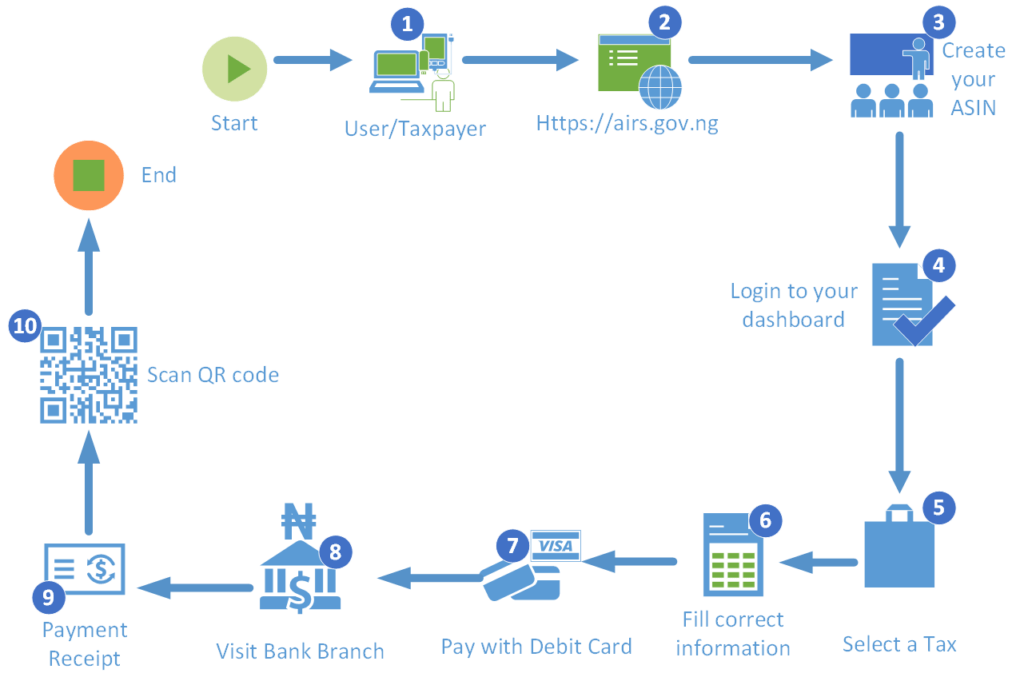How to Pay Taxes
Discover simple steps and instructions to ensure hassle-free tax payments. Start paying your taxes effortlessly today!
The AIRS Portal provides different payment channels to ease the tax and revenue payment process. All taxpayers’ are encouraged to insist that their taxes starts from this portal and that a genuine payment slip is generated upon successful payment. All receipts, certificates, and payment slips generated on this portal are saved on this portal and can be retrieved, downloaded, or reprinted from the taxpayers’ dashboard.
To be properly assessed, all citizens and residents of Anambra are encouraged to create their unique Anambra State Identity Number (ASIN). To create your ASIN kindly visit Here
After creating your ASIN, an Email or SMS containing your ASIN will be created. With your ASIN created, you are now ready to assess your User Dashboard.
How to Login to your User Dashboard
- Visit Here
- Enter your email or phone number
- Enter your password
- Click the “Login” Button
HOW TO PAY
There are three different ways to make payment on this portal, they include:
- Website or Mobile APP
- Any Commercial Bank (After generating a Payment Slip from this portal)
- Any of our Tax Offices
Website/Mobile APP
Paying your taxes just got very easy. With your ASIN and password, you can pay for any tax or MDA services by simply logging into your user dashboard. The process includes:
- Visit Here
- Enter your email or phone number
- Enter your password
- Click the “Login” Button
- On your user dashboard, click on taxes and select the type of tax or MDA revenue you want to pay for.
- Complete the assessment by filling the page with your correct information.
- Click on make payment and either pay with your Bank Card or generate a Payment Slip.
- Enter your bank details (Please be informed that the AIRS Portal: Here is protected with the Secure Socket Layer (SSL)/Transport Layer Security (TLS) protocol which encrypts your card details making it very safe to make payments on this portal. Another security System implemented is the 2-factor verification which sends an OTP to your mobile phone before payment is executed depending on the bank you are using.
- Upon successful payment, a receipt will be generated for you.
Commercial Banks
You can make offline payments using Remitta Reference Retrieval (RRR) which you generated on the AIRS portal. The RRR is displayed boldly on your payment slip. Print the payment slip or copy the RRR to any bank branch closest to you. Follow the process below to generate your payment slip:
- Visit Here
- Enter your email or phone number
- Enter your password
- Click the “Login” Button
- On your user dashboard, click on taxes and select the type of tax or MDA revenue you want to pay for.
- Complete the assessment by filling the page with your correct information.
- Click on proceed, then click on Generate Payment Slip
The generated payment slip contains some set of information, take the slip to any bank branch of your choice. Upon successful payment, a receipt will be automatically generated for you on your dashboard. Login to your dashboard to print your receipt. You can also verify your receipt through the following process;
- Visit Here
- Enter your RRR or Receipt Number
- Click on the Verify button
Taxes Offices
Our tax and revenue officers are always willing to assist you in fulfilling your tax obligation. Kindly visit any of our tax offices closest to you. Click on the link below to see all our tax offices.